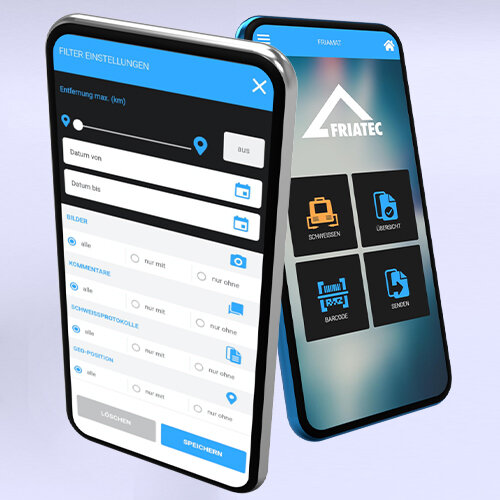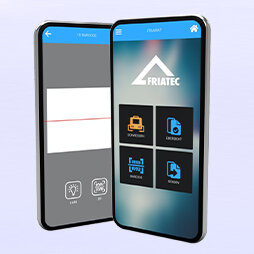Download the app and get started
With the FRIAMAT App you have everything under control at any time, online and offline, without registration.
For comfortable working with FRIAMAT 7 or FRIAMAT prime eco electrofusion units during the fusion process. The fusion and traceability barcodes can be read with the integrated scanner and all relevant data can be displayed simply and conveniently. Fusion protocols are automatically transferred to the app and additional information such as geographic data, photos and comments can be added quickly.
Comprehensive documentation of the work results can then be easily emailed from the construction site to the office.
The application is currently available in the following countries
Australia, Austria, Belgium, Bulgaria, Croatia, Cyprus, Czech Republic, Denmark, Estonia, Finland, France, Germany, Great Britain, Greece, Hong Kong, Hungary, Iceland, Ireland, Israel, Italy, Latvia, Liechtenstein, Lithuania, Luxembourg, Malta, Netherlands, New Zealand, Norway, Poland, Portugal, Romania, Serbia, Slovakia, Slovenia, Spain, Sweden, Switzerland
*The availability of the Bluetooth function of the FRIAMAT electrofusion welding machine and thus of the FRIAMAT APP depends on the country of use and the type of electrofusion welding machine. To find out in which country the Bluetooth function of the FRIAMAT 7 prime and the FRIAMAT prime eco can be used, please refer to the respective operating instructions.
List of frequently asked questions
Apple: Apple Iphone for use with IPhone 6S with IOS 13.0 and higher versions
Android: There are many ways in which Android smartphones cope with the technologies used in our products, such as Bluetooth Low Energy (BLE), and there are different standards and protocols. As this compatibility varies from one smartphone manufacturer to another, we occasionally experience compatibility issues with some smartphones. Currently, the following models are known to cause pairing problems with the FRIAMAT app:
Samsung Galaxy A51, A70, A71, S20, S10, S10e
Huawei Y6s
No. No user registration or user account with login is required to use the FRIAMAT app. After downloading the app free of charge from the Google Playstore or Apple App Store and installing it on your smartphone, the app can be used directly.
This can have several causes:
- The FRIAMAT is still connected to another smartphone. The connection to the existing smartphone must be released via the FRIAMAT app.
- Bluetooth is disabled on the smartphone and must first be activated.
- Some types of Samsung smartphones with Android 10 may have problems pairing with the FRIAMAT app. They cannot be used with the FRIAMAT app.
The FRIAMAT device number (e.g. FR2010321) of the connected FRIAMAT welding machine can be found on the rating plate attached to the top of the FRIAMAT metal housing.
On some Android smartphones, it may happen that a Bluetooth pairing request must first be triggered by "refreshing" the display (moving your finger across the smartphone screen from top to bottom) and then entering the pairing number there.
This message appears if the geodata position cannot be determined. Try again by updating the position in the FRIAMAT APP in the match details view.
The site data recorded via the FRIAMAT app, such as images, comments, geographical data, as well as the relevant welding process data of the FRIAMAT welding machine, can be emailed to the specified address as a download link. The data package delivered as a ZIP file contains the welding report as a PDF file as well as a CSV file. The CSV file can be read and processed in Microsoft Excel®. The data package also contains the recorded images. Their file names consist of the corresponding match identifier and can therefore be clearly assigned to the welding process data in the CSV file.